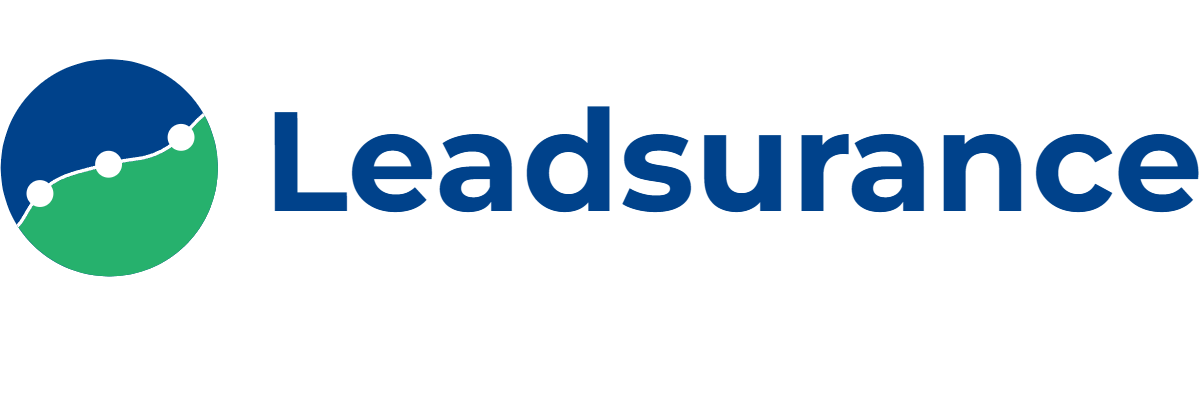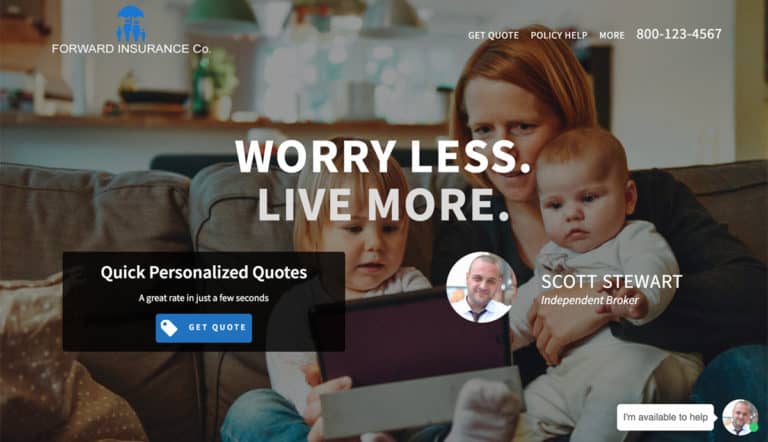Some people who have a website don’t have a clue about their online visitors. They don’t know when people are viewing it, what platforms they’re using, or when they choose to leave the site. If you’re running a website, it’s important to know exactly who your visitors are and what they want. Without this information, you’ll struggle to create content and design that appeals to them. In turn, this will likely result in lower traffic and (if you sell goods or services) poor sales revenue.
In this article, we’ll discuss some actionable steps that you can take to gain a better understanding of your website visitors.
Adopt CRM Visitor Tracking
This allows for more comprehensive reporting about who interacts with your website and what actions they take while browsing. It helps businesses develop a complete profile of their customers by gathering data across multiple touchpoints (email campaigns, social media platforms, advertisements, etc.). This enables companies to generate leads by personalizing their interactions based on each individual’s unique requirements.
If you want to know more about CRM visitor tracking it’s worth doing some online research. You’ll soon find a website that explains why it’s so important for merchant service and acquisition and be able to request a free guided demo. Thanks to this modern technology, you’ll be able to gain clear levels of insight into your prospects’ business needs, with real-time updates on their interactions with your websites and email.
Use Google Analytics
Google Analytics is a free service that provides website owners with detailed information about their website visitors. Simply create a free account on the Google Analytics website, then add a tracking code to your website’s HTML. The tracking code will collect data about your website’s traffic and send it to Google Analytics. It collects data in two ways – through cookies and logs. Cookies are small pieces of data that are stored on a user’s computer when they visit a website. Logs are records of all activity that occurs on a website (including the pages visited and the time spent on each page).
Google Analytics uses this data to create reports about your website traffic. These reports can help you understand what type of visitors are viewing your site, where they’re coming from, and what actions they’re taking on your pages. You can also use Google Analytics to track conversions (or sales or other desired outcomes) from your website traffic.
Use Heat Maps And Scroll Maps
Heat maps show you where on a web page people are clicking, while scroll maps track how far down a page people are scrolling. This information can be invaluable in determining what content is grabbing your audience’s attention and what isn’t getting the engagement you hoped for.
There are many different tools available, and a popular one is Hotjar. It also includes additional features like user recordings and feedback polls – and it’s free for up to 3000 visits per month.
Install A Chatbot On Your Website
You could hire a professional chatbot developer or use an online chatbot platform like SnatchBot to create one. The quickest and most effective option would be to pay a developer to create a custom chatbot for you. Make sure you design the chatbot to look like an integrated part of the site and use animation or graphics to make it more attractive and noticeable. Put it in a prominent spot because you may only have seconds before the visitor leaves your site.
In order to better understand your website visitors, train your chatbot to answer some of the most frequently asked questions (FAQs). This will help reduce the number of inquiries that come directly to you or your support team, saving valuable time. The chatbot will not be effective unless you analyze the data it collects. This is where chatbot analytics comes into play. You need to find out what people are asking your chatbot and how they are responding to its answers, so you can make changes and improvements.
Use A/B Testing
A/B testing is the process of creating two different versions of a webpage and seeing which one performs better. You can use this information to make changes to your website that will keep your visitors happy and coming back for more. In order to track the results of the test, you could create a Google Analytics account and add a tracking code to each page.
These have been some practical steps that can help you discover more about your online visitors. In return for your investment of time and money, you’ll learn more about your target audience and be better able to achieve your goals.