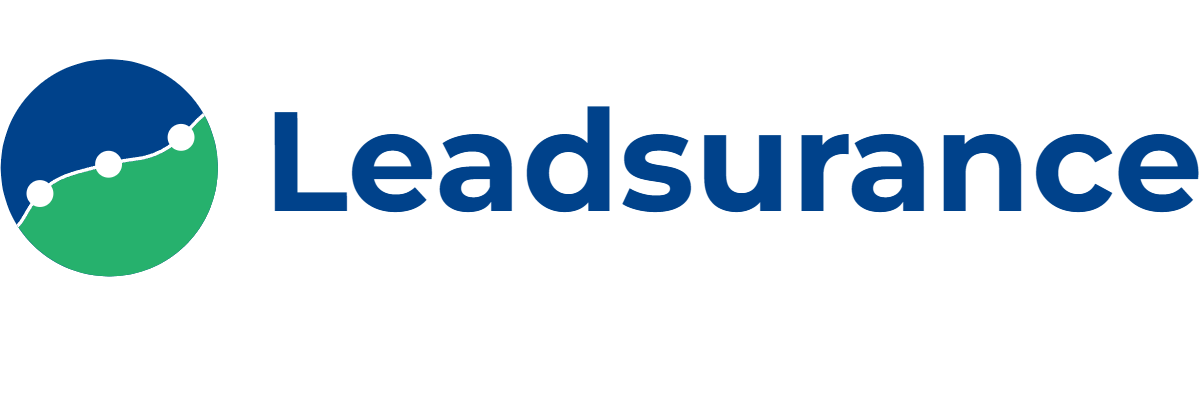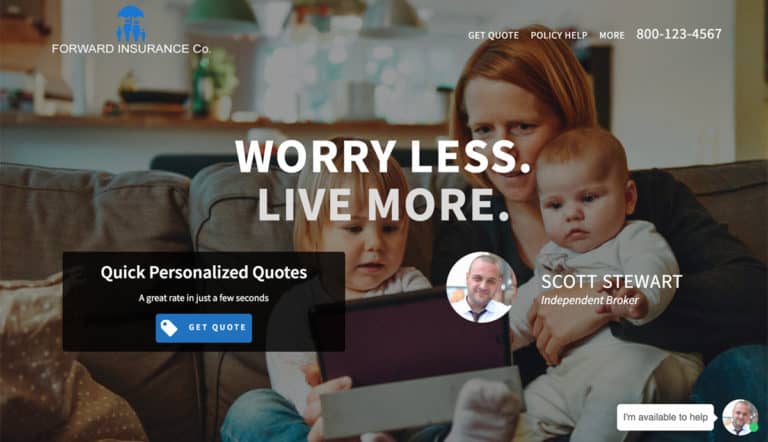In 2019 the vast majority of the insurance industry is using social media for marketing, branding, and customer service.
This means that having access to social media analytics and being able to leverage the data is important.
Especially across multiple channels such as LinkedIn, Facebook, Instagram, and Google+ or Google My Business.
Factor all of those social channels in with other inbound channels such as PPC or SEO, and you can see how quickly social media analytics in the insurance industry gets complicated.
If you take the time to set up and manage a new inbound channel, then you must be dedicated to reviewing the data to optimize that channel.
So, today we are going to talk about social media analytics for insurance companies. Specifically, we will go over some of the ways your agency can access and review your social media data.
After all, we build custom social media analytics dashboards for insurance companies, so we figured we could help the community out by sharing some best practices and tips.
Social Media Analytics Data Sources
Before you start creating social media analytics reports and trying to analyze any social data, you need to first set up your data sources.
Depending on which social media platforms you market your insurance company on, will determine where you collect data from. The good news is, most of the major social data sources offer APIs for your reporting needs.
We use these APIs to create social media analytics reports aggregating data from the following:
- Google +
- Google My Business
- Google Webmaster Tools
- Google Analytics
I can already hear some of you saying, “Hey Allison, those last two data sources aren’t social media platforms!”
Well, technically you are correct. However, these last two sources allow you to tie all of your data together to see which of your social channels are driving traffic and conversions on your website.
So, without aggregating data from Google Webmaster Tools and Google Analytics, the rest of your social media analytics data is far less helpful.
Social Media Analytics Reports for Insurance
Once you have identified each of the data sources you plan to use, you need to create a report that compiles data from each source into one place and ties it all together.
This way you can analyze the data and extract insights to make optimizations to your website, social profiles, and marketing strategy.
Here are some of the social data points that are worth reporting and analyzing:
- Post Likes
- Page Likes
- New Followers
- Tweets
- New Connections
- Page Visits
- Post Impressions
- Referral Traffic
You can create an excel report template and then each month just copy it to a new file and update it with fresh data from your sources.
We have an Excel template that you can use free of charge, it will help you track all of your social media analytics in one place.
[sociallocker id=”1997″]
[/sociallocker]
This is a bit time consuming but it is a free way to create insurance social media analytics reports on your own.
The best way to handle social media analytics is through automating your reporting process. This saves you the hassle of updating an Excel template manually.
Automating Social Media Analytics and Reporting
After using an Excel template to analyze your social media data, you will want to find an automated solution to save you time.
At Leadsurance, we create automated social analytics dashboards for insurance companies that automatically update in real time.
You will never have to manually update the data as it automatically pulls from each Social Platform’s API.
This will save you a ton of time and headache and produce more accurate reporting results!
Let me show you one of our social media analytics dashboards, so you can get some ideas for creating your own social media analytics reports.
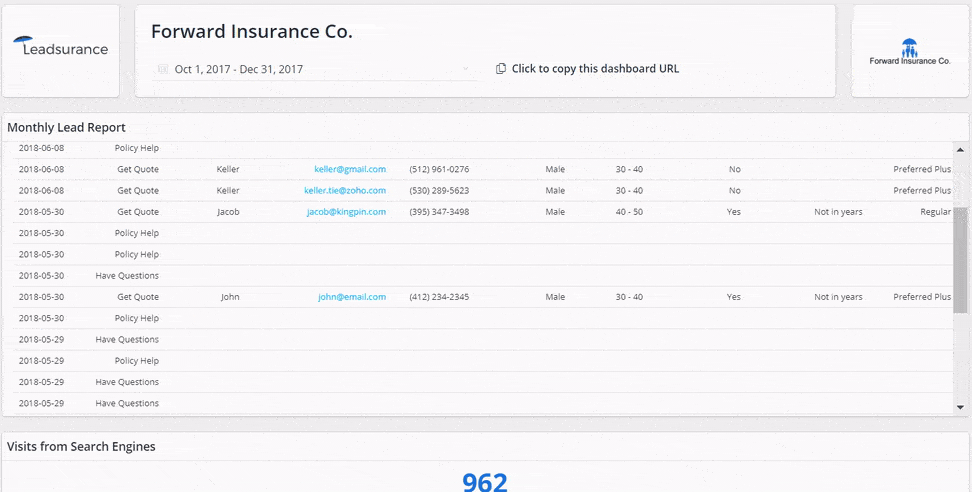
This particular dashboard is focused on Lead Analytics, SEO Data, and Facebook Insights.
However, for some of our clients, we also include Instagram, Google My Business, Twitter and LinkedIn data.
Remember, you should only be tracking and optimizing a number of inbound channels that you can manage.
For some insurance companies, this means just being present on Facebook and your website. For other companies, this might mean being active on 5 or more social media platforms.
In the example dashboard above, the client is only focused on Facebook and SEO. Once they optimize and grow these channels they plan to then add Twitter, LinkedIn and more to their strategy.
This is the right way to begin analyzing your social media data. One channel at a time, optimizing it and getting your best ROI before adding additional channels.
Questions About Analytics?
Aggregating and analyzing your social media data is really important for insurance companies in 2019 and beyond.
Using social data will tremendously help your insurance company’s social media activities.
If you have any questions about the process, or best practices when working with social media analytics in the insurance industry please don’t hesitate to ask us below in the comments.
We do our best to answer every comment!