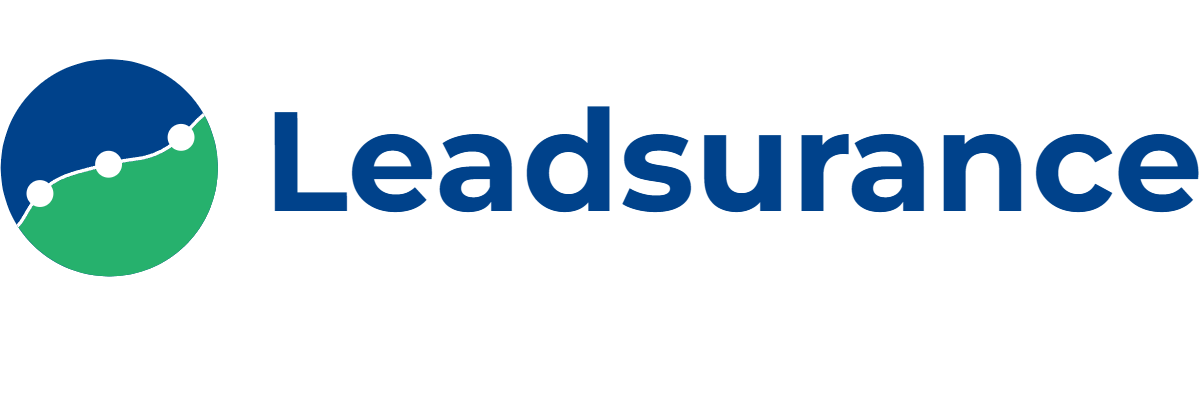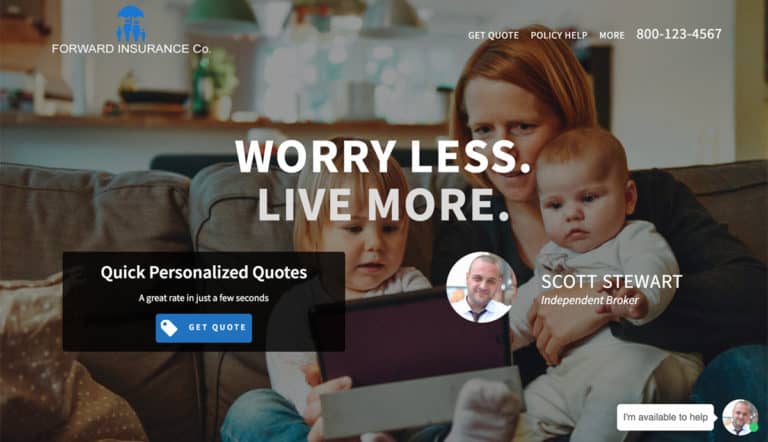You cannot ace your SEO strategy without understanding the key technical SEO factors.
Technical SEO allows you to ensure your website is visible and accessible to search engine algorithms. This ensures that your website is properly indexed and your content can be ranked for relevant keywords.
So how do you get started? What are these 9 technical SEO factors? Read this article to learn more.
Longtail Keyword Research
Longtail keywords are phrases with three or more words and are typically more specific than shorter, more general keywords. These keywords are easier to rank as they have less competition than generic ones.
Some use cases include:
- Selling car insurance you may target terms like cheap full coverage car insurance in Texas or cars with cheapest insurance for teenagers
- If you are into selling kids’ watches, you can search for keyword combinations like “kids watches for boys under $400.”
- Or, if you are into selling kitchen appliances, you could search for keyword combinations like “small stainless-steel microwave ovens.”
With longtail keyword research, you can identify the terms that are more likely to bring in targeted, higher-converting traffic. You can also identify phrases you may not have previously considered, creating quality content and expanding its range.
Creating and Optimizing Robots.txt
This file controls how search engine crawlers like Googlebot interact with your website, allowing you to block certain pages from being crawled and indexed or to allow only certain parts of your site to be crawled.
This is especially important if your site has a large amount of low-value or duplicate content. By correctly setting up your robots.txt file, you can help search engines prioritize the pages you want them to index, which can help improve your overall SEO performance.
That said, don’t make these mistakes when setting up your website’s robots.txt file:
- Blocking the important pages: These could be the transaction or blog pages. The last thing you want is not to let your users access your business-oriented pages.
- Using the wrong syntax: This could prevent crawlers from accessing your website altogether. Make sure you double-check the syntax before uploading it to your server.
- Not optimizing the crawler crawl rate: This determines how often search engine bots visit your website. Make sure it is appropriate for the size and nature of your website.
Setting Up Sitemaps
Sitemaps provide search engines with a collection of URLs from your website that can be crawled and indexed. This helps search engines to understand your website better, which in turn helps to improve your website’s ranking.
Setting up sitemaps on your website is easy and can be done manually or using various sitemap generator tools. You can also submit your sitemaps to Google Search Console to ensure that your pages are properly indexed.
You can also use sitemaps to inform search engines of any changes you make to your website’s content so that they can update their index accordingly.
These elements make for a good sitemap:
- Including all the important pages: These can be static pages, blog posts, landing pages, product pages, etc.
- Using the correct syntax: You should use the correct XML sitemap syntax for all your URLs.
- Using the correct priority elements helps search engine crawlers prioritize which pages they should crawl first.
- Setting up automatic updates: This helps search engines to know when your content is updated and indexed.
Mobile-Friendly Design
Mobile devices are now the primary web access method, and search engine algorithms prioritize websites optimized for mobile devices. This means your website must be responsive, with a design that adapts to different screen sizes and resolutions.
Furthermore, it should be designed to reduce loading times and to ensure that content is easy to read and navigate on mobile devices.
Focus on these aspects to make your website mobile friendly:
- The content should fit properly: Content should be readable without pinching and zooming.
- Optimize images: Optimize all your website images, so they load quickly and smoothly on mobile devices.
- Optimize navigation: Make sure users can easily navigate your website’s pages on a mobile device.
- Reduce redirects: Try to avoid redirects, as they can cause delays in loading times.
- Use larger font sizes and buttons: Make sure that buttons and font sizes are large enough to be easily tapped on a mobile device.
If your website isn’t mobile-friendly, it’s time to upgrade to ensure that your SEO in marketing efforts aren’t wasted.
Site Speed Optimization
Site speed is directly linked to user experience, and if your website is slow to load, users are likely to leave before they even have a chance to see your content. To ensure your website’s speed is up to par, you must take the necessary steps to optimize it.
This includes ensuring the following:
- The server is up to date: An up-to-date server will ensure your website runs quickly and efficiently.
- Using a Content Delivery Network (CDN): A CDN helps to reduce loading times by distributing content across different servers.
- Optimizing images: Use tools such as Compressor.io, TinyJPG, and TinyPNG to optimize images so they take up less space and load faster.
- Minifying CSS and JavaScript: This helps to reduce the file size of your website’s code and make it load faster.
- Enabling caching: Caching can help to reduce loading times, as it stores website files on the user’s computer.
With the right optimization, you’ll be able to speed up your website and improve the user experience.
URL Optimization
URL Optimization ensures that all URLs used on your website are correct, efficient, and accurately represent the page. The URLs should be short and descriptive, use dashes instead of underscores to separate words, and don’t contain unnecessary characters.
Also, URLs should be optimized for SEO by including relevant keywords. Ensure that all URLs are 301 redirected to the correct URL version. Doing this will ensure that users can quickly and easily access the content they’re looking for, and that search engines can effectively index it.
Image Alt Text
This is a piece of code that should be included in every image. It helps search engine bots better understand the image and helps visitors with visual impairments find out what it is. It also helps create a better user experience because the alt text is displayed instead when an image takes a while to load.
This ensures that the user still understands what the image is about. When creating the alt text, include the keyword you are targeting for the page and any other relevant information about the image.
For example, if you have a page about car insurance, the alt text for an image of a car should include the words “car insurance.” Or, if the image is of a specific type of car, include that information in the alt text.
Structured Data Markup
Structured data markup enhances how search engine robots interpret webpages, making it easier for them to understand the page’s content and display it in search results.
It also helps increase the website’s click-through rate and overall visibility. The use of structured data allows webmasters to provide more information to search engines and can also be used to create Rich Snippets, an eye-catching display that can attract more attention to search results.
Adding structured data markup to your website makes it easier for search engine robots to interpret your content, resulting in better organic traffic.
Secure Website
Search engine algorithms prioritize websites that are secure and serve traffic over HTTPS, as opposed to HTTP. Ensure your website uses an SSL certificate to encrypt data and ensure secure communication between the server and the user.
Also, enable HSTS (HTTP Strict Transport Security) on your website to prevent attackers from hijacking your connection and injecting malicious content into your website. Doing this will protect both you and your users from potential cyber threats.
Other ways of securing your website include:
- Banning weak passwords: Ensure user passwords are not easy to guess or crack.
- Implementing a malware scanning tool: Scanning the website regularly can help identify potential malware and other security threats.
- Enforcing two-factor authentication: This adds an extra layer of security for users, as it requires them to provide additional information, like a code they receive via email or text message, to access their accounts.
What’s Next?
Once these steps are accomplished, you can focus on link building and other SEO optimization aspects to ensure that your website stands out among search engine results.
Here are some best link-building practices to follow:
Publish High-Quality Content
One of the best ways to earn links is to publish high-quality content that other website owners will want to link to. This can include blog posts, infographics, eBooks, and other informative and well-written content. For other website owners to link to your content, it must be published on a reputable website with good traffic.
Guest Blogging
This involves writing a blog post for another website in exchange for a link to your website. Remember to write a quality article that will interest the website’s audience. Additionally, include a link to your website in the author bio section so readers can learn more about you and your business.
Directory Listings
Numerous online directories list websites in various categories. You can get high-quality links from authority websites by submitting your website to these directories. When submitting your website, provide accurate information and choose relevant categories so potential customers can easily find your business.
Social Media
This can be done by sharing your content on social media sites such as Twitter, Facebook, and LinkedIn. When sharing your content, use relevant hashtags and include a link to your website so people can easily find it. Also, participate in online discussions and forums related to your industry to build links and grow your online presence.
Infographics
Infographics are another great way to build links because they are visually appealing and easy to share. When creating an infographic, include a link to your website so people can view your site’s full version. You can also submit your infographic to infographic directories to get more exposure.
Final Word
Mastering the technical aspects of SEO can be challenging but is essential for any successful SEO campaign. A comprehensive understanding of these aspects of technical SEO, from URL structure to structured data, will help ensure that your website is optimized for search engines, users, and bots.
Implementing these strategies and techniques will help you stay ahead of the competition and maximize your SEO potential.