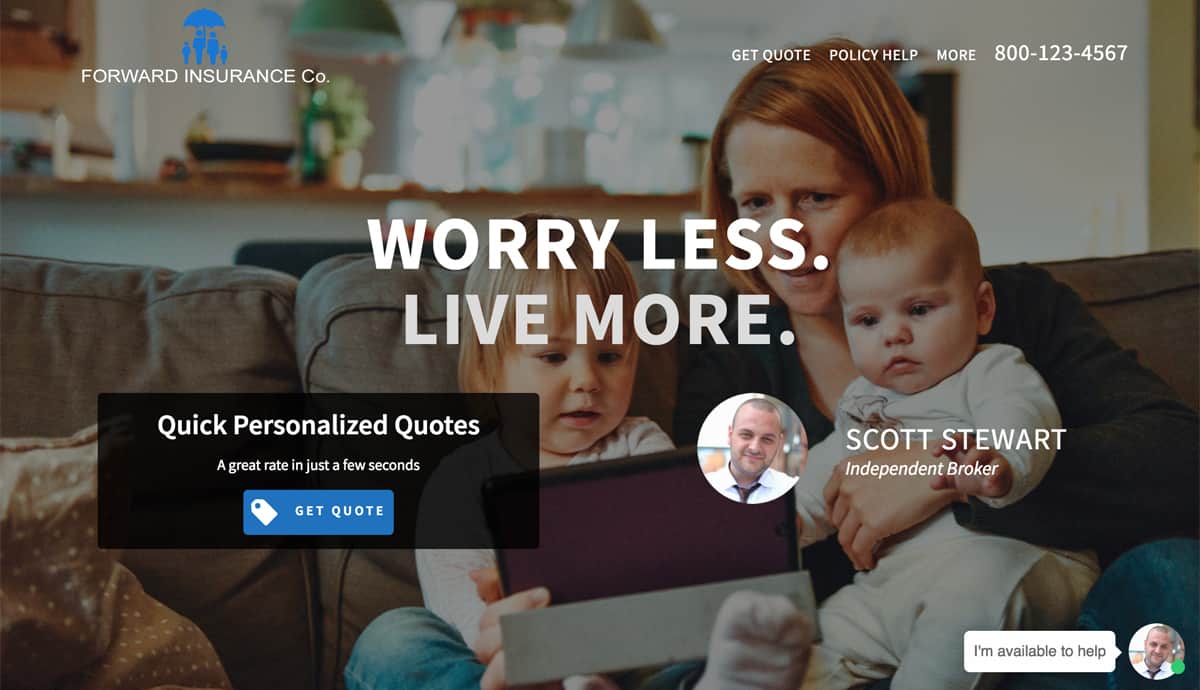If you are living on planet Earth and you do not live in a desolate wasteland out in the middle of the Sahara Desert, then you have used Google before.
What does Google have to do with generating insurance leads?
Think about a time when you needed a service or a question about a service answered. The first thought that comes to mind is to Google the answer, which is what the majority of people do.
In the past, consumers would largely depend on yellow books and word of mouth to find businesses.
However, in an increasingly technologically-based world where the majority of consumers are glued to their phones, times have changed.
The internet has 4.35 billion users, with the majority searching on Google for their answers.
Local SEO is the essential form of marketing as a local insurance company to have these people come to you.
Now that we have your attention, let’s demonstrate step by step how to put Local SEO into action for your insurance business.
Local SEO and Google My Business Listings
Hands down the fastest way to generate leads using Local SEO is through a Google My Business Listing. This is a listing on Google maps and in search results for local search queries using the name, address, and phone number of your company.
You do not need a website to create a Google My Business Listing, but I would recommend at least using a free Google-generated website to increase the local presence of the listing.
Setting up your Google My Business Listing is simple, secure, and completely free! Let’s go through set up step by step.
- Set Up a New Google Account
Click “Administer Now” if you do not have a Google My Business Listing, then you will be prompted to create a new account.
- Google Will Ask For Your Business Name
When registering a new Google My Business (GMB) listing, the first information to enter is the name of your business. Google will autosuggest similar business names to avoid duplicate business listings. However, if you have just opened a new location, you are allowed to add a new GMB listing to an existing business listing for the location.
Enter Your Business Location
When entering the business location, you are faced with three options:
- Enter a Location: Only do so if you have a physical address.
- Leave the Location Blank: Do so if you are a business without a physical address.
- Allocate the Area your business services by providing a radius on the map
Specify the areas your business services so add as many as needed so that Google can accurately rank your listing for the queries your local customers are searching for, even if you have no physical address.
For instance, if you are similar to my real estate company which services the entire state of Florida, then you will want to enter every city across the state to help you rank on Google. Although, if your website does not have a landing page set up for the city and your GMB(s) are not targeting the city, then forgo entering it at the moment.
Pick The Industry You Are In
Choosing the correct business category is a crucial portion of the process for setting up a GMB. The industry you choose has a tremendous influence on the searches that your GMB will show up for and will be displayed on your GMB.
However, do not worry because you can change the industry later on with one downside of having to re-verify the listing, which may affect rankings. A good rule of thumb is to search for your competitors in the local area and then choose the industry based on your competitors.
Depending on the industry the Google My Business Listing will have different features that go along with it. For instance, hotel listings show class ratings and amenities. Restaurant listings have the option of adding URLs for online orders, reservations, and even displaying the menu.
Add the Business Phone Number and Business Website
Both a Business Phone Number and Business Website are not required for setting up your GMB. Although, adding a business phone number and website is highly recommended for SEO and capitalizing on leads from calls. At this time, Google will even create a free Google website on your behalf if you do not have a unique one. Creating a unique website may be a beneficial investment that allows you to take advantage of SEO more strongly.
Get Your Google My Business Listing Verified
Google is very keen on verifying the validity of your business location, so for new business listings, you have three simple options.
- Post Card Verification:
Verifying a Google My Business Listing via a postcard is by far the most effective method for verifying. Postcard verification is available for all businesses. All businesses that select this process will receive a postcard to their business location within five business days and sometimes longer. Once the postcard reaches your location, then log into your GMB and enter the verification code. Now you should be all set unless the off chance your code did not show up. In this situation, you will have to click ‘Request Another Code’ at the top of the screen.
- Phone Verification:
Not all businesses have the option of phone verification, but the ones that do will receive a phone call to verify their GMB. The only way to know if you are eligible is if you see the ‘Verify By Phone’ option when you begin the verification process. Then you will receive an automated message with code that you will need to enter for verification. In our experience, verifying by phone does not always work because Google is stringent in the process to ensure no manipulation of the system is at work.
- Email Verification:
Similar to phone verification, this option is only available to particular businesses and is a sort of lottery jackpot win for eligible companies. The only way to be aware of qualification is if you see the ‘Verify By Email’ option in the associated Google Accounts inbox. Make sure that you have access to this inbox before selecting this option, and once receiving the code, enter it at the verification stage.
How To Rank Your Google My Business Listings
Now that you have your GMB listing created it is time to optimize it for maximum visibility.
1. Optimize Your Listing
The first step in optimizing your Google My Business Listing for Local SEO is ensuring that you have all of your business information entered. The theme when optimizing a Google My Business Listing is to think, “How Can I Make This Listing as locally relevant as possible?” This means everything you want to connect to your local area, whether that be the area code on your phone number or the business name. This means adding the following:
- Business Name
A good rule of thumb I have found is adding the primary keyword you want to rank for along with your business name. For our GMB, we have “We Buy Houses Florida – David Buys Houses,” so people know our brand, and Google is aware of the area we service. We do not have data to back up this claim outside of our testing, which works for us. So, do your own testing variations. Remember, only target one keyword per GMB if you add more you risk keyword stuffing and not ranking well for any of the keywords.
- Business Categories
- Business Location
- Add Service Areas:
The maximum amount of service areas that Google allows is 20, and you want to add them all. Even if you only service a particular city, then add specific zip codes in the town that you generate a lot of customers from.
- Business Attributes:
Business attributes include the phone number of your business and any other unique attributes that Google allows. For instance, our Google My Business Listing provides for an appointment link, so we added a link to our “How It Works” page with the form.
- Business Hours and Holiday Hours
2. Local Citations
Local citations play a significant role in how well your Google My Business Listing will rank for its target keyword. Anywhere your business is listed on the internet; whether that be press releases, directories, Yellowpages, and other business websites, these are labeled as local citations. These usually pass very little link value for SEO but pass tremendous local relevance for your GMB. Add as many local citations as you possibly can and make sure to be as niche and locally relevant as possible.
An excellent tool to use for adding citations is Bright Local, which gives you the option to choose the ones you want in exchange for a fee. However, Bright Local does not have all of the local citations, and sometimes it is good to search for these on your own. I like to use Google Search Operators, which are queries that you can filter search engines for precisely what you are looking for and in this case, local citations.
3. Create Location-Based Service Pages
Building off of the central theme of creating local relevance for your GMB, it would be wise to connect a location-based service page from your website to the GMB. Optimize the on-page SEO of the service page for the same local keyword that you have optimized for your GMB. Embed your Google My Business Listing using iFrame onto your service page and add schema as well.
4. Location-Based Reviews From Customers
Reviews are arguably a significant ranking factor for GMBs and are, without a doubt, a tremendous trust factor for customers. Regular reviews praising the quality and speed of your service is not enough to aid you in the rankings. In addition to the praise, you want to request your customers point out the location where you serviced them to build off the location-based relevance.
5. Earn Links to The Service-Based Pages
Being aware that we have our GMB connected to the service-based pages than sending some authoritative links to those pages will be beneficial to both. These links are called backlinks, a backlink is a hyperlink in the text on another website that links to your website. In Google’s eyes, this a trust factor that signals to rank your website higher in the search engine results pages. The more relevant and authoritative the links, the more trust they hold in Google’s eyes.
Especially for Local SEO, this plays a huge role in ranking your website higher and your GMB. Earning high-quality, authoritative links is extremely difficult. Fortunately, we wrote an article for local insurance businesses on link building strategies that work, and you can put these into action right away. Keep in mind to aim for the most relevant and authoritative local links to build off the local relevancy.
At this point in the article, you should have a firm grasp on what Google My Business Listings are, why they are essential, and how to create and optimize them for rankings.
So, now you can go and put these methodologies into action to start generating high-quality insurance leads today!
This article is a guest post written by an SEO professional, if you’d like to contribute to our blog please contact us.
Author Bio: David Freudenberg is the CEO of Seowithdavid a freelance link building agency and founder of David Buys Houses Florida a real estate investing company. When he is not earning authoritative links or investing in real estate he enjoys fishing with friends and spending time with family.